Image to Pdf Converter: Free Online image to PDF Converter And Download Pdf.
by Kuldip Singh | 19 September 2024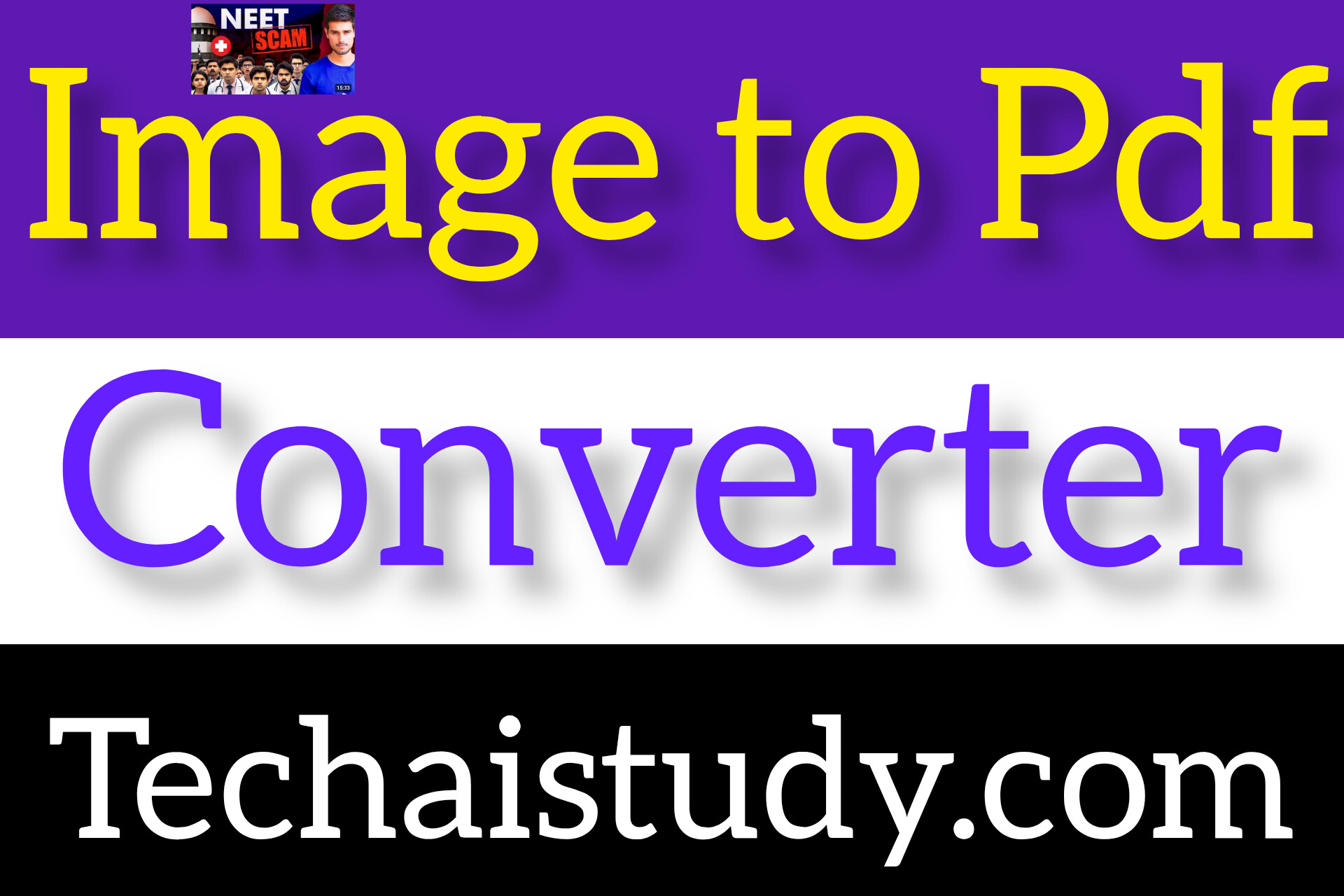
👇Image To Pdf Converter👇
Scroll & Check Down 👇
What is Image to PDF Conversion?
Image to PDF conversion is the process of transforming image files, such as JPEG, PNG, or GIF, into a Portable Document Format (PDF) file. This allows you to combine multiple images into a single document, preserve image quality, and make sharing or printing easier. PDFs are universally supported and provide a more structured way to store or distribute visual content.
How Convert image to PDF Using Our Tool
Follow these simple steps to convert your images to PDF:
1. Upload or Drag & Drop Images
Click the “Choose Images” button or drag images into the drop area.
2. Rearrange or Delete Images
Use the image preview section to reorder images by dragging or delete by clicking on the images you no longer need.
3. Click "Convert to PDF"
Once you're satisfied with the images and their order, click the "Convert to PDF" button. Watch the progress bar to see the conversion in real-time.
4. Download the PDF
After conversion, a download link will appear. Click the link to download your PDF.
Who Can Benefit from This Tool?
Our Image to PDF tool is designed for a broad audience, including:
- Students: Combining scanned homework or projects into a single file for easy submission.
- Professionals: Organizing and sharing multiple design drafts or product photos in one compact document.
- Artists: Compiling their portfolio of artwork or photographs into a presentable format.
- Teachers: Creating resource materials by compiling various image-based resources into a unified document.
Features of Our Image to PDF Tool
Our Image to PDF tool offers several key features that set it apart:
- Drag-and-drop interface: Simply drag your images into the designated area.
- Multiple file formats: Supports JPG, PNG, GIF, and BMP image types.
- Reorder images: Drag to rearrange images before conversion.
- Delete selected images: Easily remove unwanted images with a click.
- Preview images: See all selected images in a preview window before converting.
- Fast conversion: Convert your images into a high-quality PDF with just one click.
- Progress bar: Monitor the conversion progress in real-time.
- Download link: A simple button to download the converted PDF.
How to Convert Image to PDF: A Step-by-Step Guide
Converting images to PDF is essential for many tasks, from sharing multiple images in a single file to preparing documents for printing. This guide will walk you through the process of converting images to PDFs and introduce our custom-built tool that simplifies the task.
FAQs about Image to PDF Conversion
Q1: Can I convert multiple images into one PDF?
Yes! Our tool allows you to upload multiple images and combine them into a single PDF file.
Q2: What image formats are supported?
You can upload images in JPEG, PNG, BMP, or GIF formats.
Q3: Is this tool free to use?
Yes, our Image to PDF tool is completely free to use.
Q4: Can I reorder my images before converting?
Absolutely! You can drag and drop your images to reorder them before creating the PDF.
Q5: How can I delete unwanted images?
You can select and delete any images before conversion by clicking on the preview image and hitting the "Delete Selected" button.